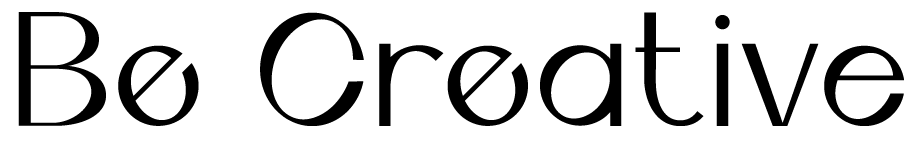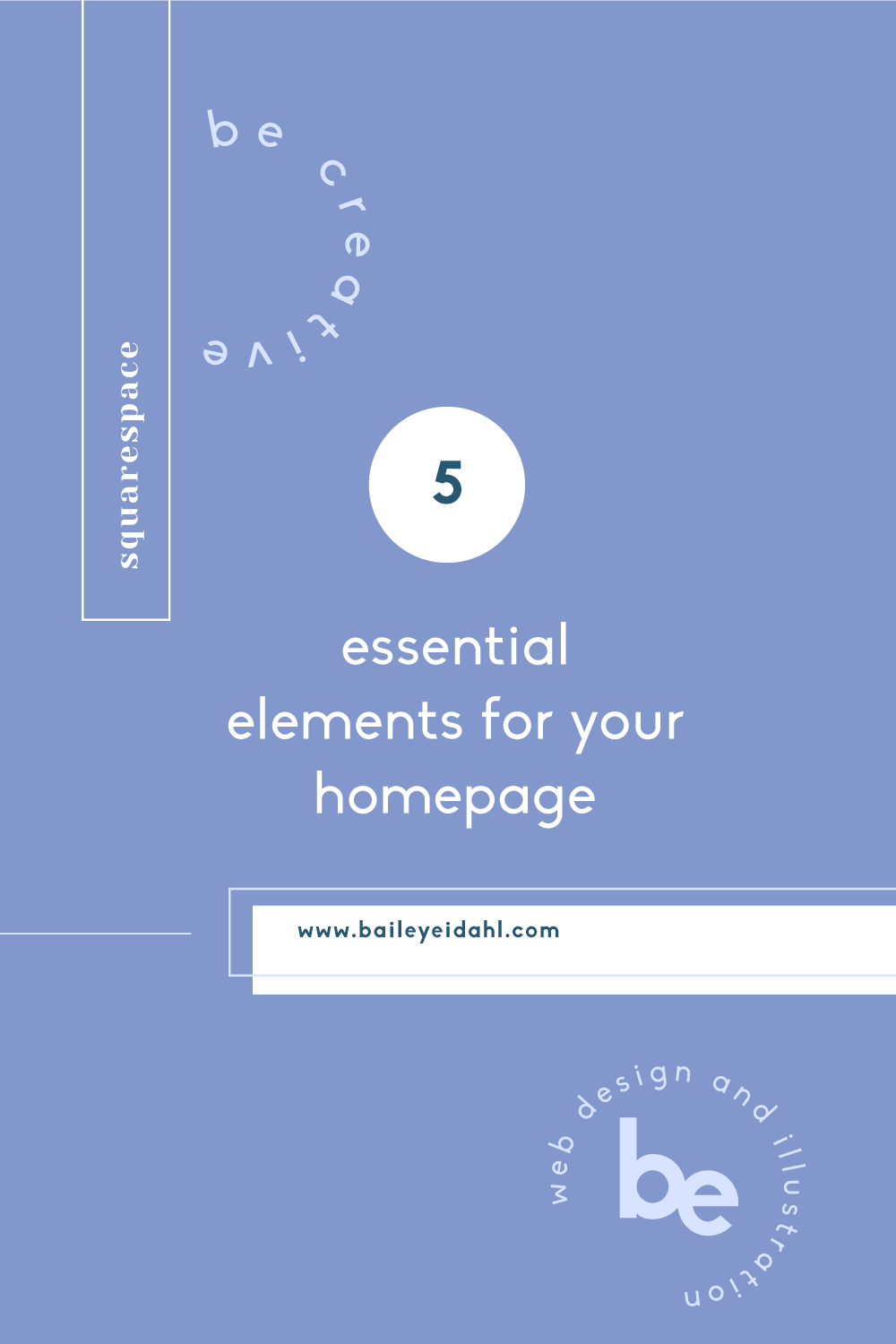5 Essential Elements For Your Homepage
So you sit down at your computer to start building your website and you are like where the heck do I even start?
Let's start with the homepage. Here are some things to think about when it comes to building out your homepage...
Your homepage is the first impression to your customers & the hook to reel your audience in & invite them to stay a while. This is the most critical page on your site & should be beautiful, well-organized & optimized! Make a lasting impression by including these elements on your homepage!
A clear message
Believe it or not, a lot of people miss the target on this one have you ever landed on a site and you kind of already know what they do (I mean how did you land on their page in the first place) but what they offer and how they can help isn’t very clear?
It is extremely important to be clear about what it is you do and who you help. So just simply state - what do you do? What services or products do you provide? This should be prominently placed on the homepage of your site so the user knows what kind of site they are entering immediately & can therefore proceed! Make your tagline brief & eye-catching so the visitor knows exactly what they are getting into within the first five seconds.
Multiple call to actions & funnels to different parts of your site
A call-to-action invites the person to stay a while longer. You’ve got them to click on the link to your website. Now get them to keep scrolling & click around some more to see what your other pages have to offer. Your branding & design can help move them along but clear & concise actionable steps are essential to landing customers. This is also important for allowing visitors to get to know you and your biz. Because if there is one thing I’ve learned from marketing my business, it is that people buy based on the know, like, & trust factor. So help your visitors easily navigate through your site.
On the other hand, if the main purpose of your site is to get people to book a consultation with you, don’t make them dig to find out how to do that. Maybe someone that lands on your site from Pinterest, already know they want to work with you. So have a call-to-action front and center - Book a Consultation! or Work With Me!
A good rule of thumb is to have some sort of call-to-action in every new section of your site, whether that be leading them to another page to ‘Learn More’ or to ‘Book a Call’.
Clear ways to contact you & what to do next
Make sure your phone number & email are easily accessible on your homepage so customers can reach you. Think about how you would ideally like them to book your services or order a product & make that process easier on the users end.
It’s important to consider that visitors might need a little more info from you before they book or buy. So how can they easily get ahold of you to ask you questions no strings attached? Giving a contact option also help build trust with your visitors. It help them realize there is a real person behind the website that they can contact.
Mobile friendly
One thing that is often overlooked on the homepage is mobile optimization. Huh?? Whats that? It’s making sure your gorgeous desktop design also works on a small mobile screen. Now more than ever people are using their phones to search for services & shop online. Make sure your site is optimized for mobile and especially make sure your homepage looks great across devices.
If there is a usability issue on your website’s mobile version, you may lose visitors prematurely. Visitors want to quickly and easily figure out how to find the info they need and if it’s hard to navigate, they probably wont stay long.
Navigation or Menu bar
Make sure your site is easily navigated through a navigation bar, anchors or a menu. Keep it simple & make sure visitors to your page are able to find important information easily.
One issue I often see with navigation is that people have drop-down menus on drop-down menus. Having a drop-down menu for your navigation can be a great way to organize your content and pages, but use them don’t abuse them. If not used right, it can easily make your website confusing.
I have even seen contact pages or consultation pages within drop-down menus! These are things that should 100% always be the star of the show when it comes to your site’s navigation.
—
Does your homepage have all of these essential elements? If not, make sure to include them so your website is the best version it can be! If you
If you are thinking that even with these tips you’ll never be able to pull it off, I get it. It can be overwhelming and it’s okay! That’s what web designers are for. Feel free to check out my services page to see how I might be able to help you while you are kicking a** at building and running your business.