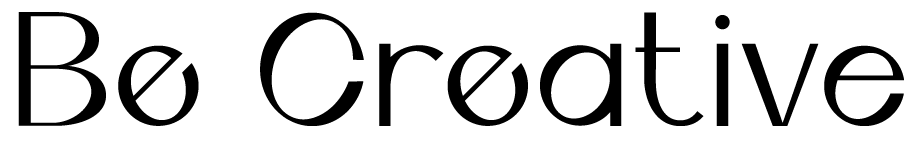8 Places you should have a call to action button on your website
Imagine, you are looking to hire a health coach and you have some potential candidates for who you might want to hire. You visit one of their websites and it is absolutely stunning. You are in awe of the gorgeous color palette and design. You read through their home page, then their about page, then their services page. The site is not only gorgeous, but is full of wonderful, very informational content. You reach the bottom of their services page and you are thinking - this sounds great! I want to hire them! But the site offers no place for you to go next. Where is the button that says “Work With Me” or “Book Consultation”. You now find yourself getting frustrated trying to figure out how the heck to hire this person. You are busy and want to move on with your day so you close out of the site.
It became known as the gorgeous health coach site that didn't have a call to action.
We all know how important it is to have a website that looks absolutely gorgeous and full of helpful information, but a gorgeous, informative website does nothing for your business without a proper call to action.
So, What exactly is a call to action?
A call to action tells or leads a person to the next step to booking with you or buying from you. This is the crucial part of your website that will either get you more clients or where you will lose potential clients. A call to action is especially important if you have a complicated site with many pages.
You may be thinking - well thats easy, just make sure to include a contact button in your navigation. Sometimes it's not so simple, in fact, I recently did a website audit where I had a very hard time finding their contact button. I finally found it in one of the secondary navigation menus but it was hard to find because the website had nearly 20 pages.
When building a website for your business it is important to take yourself out of the business and think about how someone would want to navigate the info on your site if they knew absolutely nothing about your business. Thinking about user experience and user interface design is an essential part of web design to ensure that your website is optimized for the success of your business! To create a user-friendly site, it is important to think about the phycology behind how someone will interact with your site and where they will want to go next.
For instance. Once someone reads through your services page, at this point they may want to work with you, so direct them to the next step with a call to action.
There are ultimately tons of places you could include a call to action. Here are 8 great examples of where to place your call to action buttons so you can book more clients or make more sales!
Primary Navigation
The most straightforward and essential place to direct visitors to book with you or buy from you is in your primary navigation. Every website must have a page in their navigation where visitors can either contact, book or buy. This is really as easy as it gets. Typically the contact, book, or buy button is the last button in your navigation. This is because you want to create an order in which your visitor receives the information, ultimately convincing them to take that next step to work with you.
If you want to take it to the next level, it might be a good idea to give a second thought to what exactly that page would be named in the navigation. What exactly does your sales page consist of? Are they booking a free consultation with you? Is it a discovery call? Are they buying something? Instead of just having a plain old contact button, think about being more specific with a descriptive word so your potential clients or buyers can find exactly what they are looking for and know exactly what they are getting themselves into.
For example, on my site, I have named this button 'consultations', that way visitors know that if they want to take the next step to work with me, they will be booking a consultation.
Announcement bar
Depending on the website builder you are using, you may be able to add an announcement bar above your navigation. In Squarespace, it is super easy to add an announcement bar. In the Toolbar on the left-hand side of the editor, go under marketing, then click the announcement bar to add your content. To customize your announcement bar either go under site styles in 7.0 or under colors in 7.1 in the design tab. Then click the announcement bar on the page to edit and style options will show up in the toolbar.
There are many ways to utilize the announcement bar for a call to action. You can use it for hosting a sale or an offer. Or you can simply just ask your visitors to book now! The announcement bar is a nice way to display your call to action because you can make it stand out from the rest of the page. It is also most likely this first thing visitors will notice since our brains are trained to read from top to bottom.
on your home page
There are many places you can add a call to action on your home page. If you want to be a very straightforward salesperson, which is totally fine, you can put it right below the home page header. If you want to be a little less pushy this might also be a good place to lead your client to your services page first.
The perfect place to add your ‘buy’ button on your homepage would be in a section that provides an overview of your services. If you want to be less pushy, you can also add a ‘learn more’ button instead to lead your visitors to where your services page. What is important is that you are constantly giving your visitor options to take the next step whether it is learning more about your business or filling out a contact form. Create a clear and easy path for them to navigate your site.
As you can see below, in an example of a website I designed, basically every section on the home page has a button to lead the visitor to the corresponding page. It leads with a ‘learn more’ button after the header which takes the visitor to the services page. Then under the mission statement, it is already getting visitors to think about contacting them. If they scroll past the contact button, that's okay, they are probably still looking for more information. There is also a button that leads to the about page, and the services page once again. This is a very straightforward example of the type of navigation path you would want to create for your visitor!
Footer
So If you have your contact button or call to action at the top of your page, it only makes sense to have it at the bottom right?
Once a visitor has scrolled through your info they might decide the want to book with you then! By putting a clear call to action button in the footer of your website, it will be on the bottom of every page!
Here is an example of my footer! It is nice and subtle but the call to action is always there!
About Page
If your visitor makes it past your home page, they are interested! At this point, they still may want need to learn more about your services or products to book or buy. Just like your homepage you can choose whether you want to lead them to more information or if you feel that they may want to work with you based on the info included on your about page. Remember, as long as you follow up your information with a button that leads your visitor to the next step.
On my site, I personally feel that after my about page, visitors will need to learn more about my services, so I have included a ‘learn more’ button.
Services Page
So you decided to go the more subtle route instead of being a super pushy salesman and opted for ‘learn more’ buttons on your home page. That is perfectly fine. However, your services page is a crucial point in getting that sale or client booked.
This is where you are going to want to be a little bit pushier. Your services page has all the details about what your business does and why your potential client needs your product or service.
There is where you want to sprinkle “Book Now” buttons all over the place. If you have multiple packages or services, be sure to place a call to action after each section. For instance, I offer web design, digital illustration, and content creation and I have a different section for each one. After pricing and packages for each service, I have placed a “Book Consultation' button.
Portfolio + Store
If you have a portfolio or a store make it clear how the visitor can buy your product. If a visitor has made it to your portfolio they are interested in your work! How exciting. I would suggest putting that call to action button right under the header of your portfolio page!
Blog posts
If you have a blog for your business I’m guessing that you are using it to market your business! If you are using it to market your business, blog posts are also a great place to add call a call to action! You can write your blog posts strategically so that you are offering valuable advice while also selling.
And without further ado here is my call to action to action for this particular blog post -
If you are still feeling overwhelmed by everything that goes into a perfect website, I can help! Feel free to pop on over to my services page to learn more!
See what I did there? :)
The take away - When you are adding your call to action to your site, you don’t have to be a pushy saleswoman. You can add your call to action in a subtle way that still can always be easily found that will truly help visitors navigate your site resulting in more sales or more clients! I hope you find it helpful!
Want to take you call to action buttons to the next level? Check out my post how to customize buttons in squarespace.