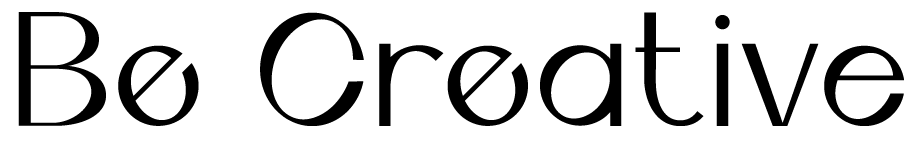Squarespace SEO Boost for Beginners
SEO, otherwise known as search engine optimization, is a marketing tactic that many of us entrepreneurs love to ignore from the get-go. I know I am certainly guilty! But why is that?
At first glance, SEO seems so ambiguous. How the heck does it work? What exactly is it and how do I use it as a marketing strategy? Well, luckily I’m here to answer those questions for you!
To put it simply, SEO is making sure the content of your website from top to bottom is curated to be easily read by search engines so that when someone searches something on google, your site ranks and is easily found through a search for any relevant keywords.
There is no one size fits all list of steps for SEO but who am I kidding - there is really no one-size-fits-all list of steps for any marketing strategy. It takes work, research, and trial and error. We entrepreneurs just choose social media because, at this point, humans are basically born with the innate ability to use social media, and often it gives us quick results. Active engagement = website traffic = clients.
SEO is not quite that simple but the fact is, it is one of the most if not the most viable, long-term marketing strategy. If you put in the hard work at the beginning, you will later be able to sit back and relax while you watch your audience grow organically!
Any entrepreneur that uses social media for marketing, knows that algorithms, especially changing ones, are a beast. One day your audience could be skyrocketing, then the next it’s been cut in half. As I am currently writing this post , many Pinterest users are especially taking a hard hit with the recent algorithm change. It’s exhausting keeping up with these changes and how exactly to change your strategy to avoid a massive drop in traffic. Don’t even get me started on accounts that accidentally get flagged as spam or Instagram accounts that get shut down. Months or years of blood sweat and tears poured into a marketing strategy that could just disappear overnight.
This will not happen with SEO. With SEO, as time goes on, your website just grows stronger and more relevant.
That's why entrepreneurs are turning their focus to SEO.
When it comes to Squarespace for SEO, there has been a rumor going around that Squarespace websites rank lower on search engines compared to WordPress or Wix sites. I want to squash that right here because it just isn’t true. Squarespace websites can be found through SEO just as easily as any other websites. My blog posts started ranking pretty high within months after implementing good SEO practices! Squarespace actually has great SEO tools built right in and in this post, I will show you the basics of how to use them!
Google Search Console
Before we can started implementing these great SEO practices to help your site rank on Google, It’s a good idea to connect your website to Google Search Console. Google Search Console basically is like saying “Hey Google! I’m here! Put my website in search results!” Instead of waiting for google to find your site amongst the 2 Billion websites out there. Also whenever you make SEO changes, this helps ensure Google sees those updates almost immediately. Connecting your site to Google Search Console will also help you see which Keywords people are searching and what searches your website shows up for. To connect your website to Google Search Console all you have to do is go under Analytics > Search Keywords and there will be a little prompt to connect to GSC. For more info about connecting your website to GSC visit this Squarespace Article: Verifying your site with Google Search Console.
SEO overview
Okay so how exactly does SEO work?
Say you own a french bakery in Chicago. What exactly does SEO look like for that? To start, you will want to do a little research and make a little list of keywords to add to your website that will help you rank on a relevant google search that will help someone discover your bakery. So first and foremost, you will want to add the most obvious keyword descriptions that relate to your business. For example, you will want to make sure you have ‘french bakery in Chicago’ on your home page and/or in your SEO meta description (don’t worry I’ll explain this in a second).
This is where the research comes in. What other keywords relate to your business and what are people actually searching on google when it comes to bakeries? What type of baked good is it that you sell? Do you deliver? Where exactly is your bakery in Chicago? Here is an example list of keywords you would want to have on your home page or in your SEO description -
- French Bakery Chicago
- Bakery Chicago IL
- Bakery Illinois
- Bakery Downtown Chicago
- Bakery Chicago Breakfast
- Bakery Chicago Croissants
- Butter Croissants
- Coffee and Bakery Chicago
Wondering how exactly to conduct this research? There are tons of keyword search tools out there that tell you which words are most searched on google - many of these tools cost money but there are some workarounds and free tools out there. I use Ubersuggest. With the free version, you can search a few keywords a day and see related keyword suggestions. You can see how often certain keywords are searched and which websites rank for those keywords. You will want to utilize one of these tools to fully optimize the copy that is on your website for SEO.
Where to Add Keywords on Squarespace
There is multiple places on your site you should be sure to implement keywords. Squarespace also has a place to add SEO descriptions to your website.
1. Home Page
Your home page should be packed with your chosen keywords! Once you’ve made a list of keywords, be sure to use them when writing copy for your homepage. Make sure your copy is descriptive and relative to your business.
2. SEO site description
Once you have your homepage copy SEO friendly, go even further by adding an SEO description to your website. To add an SEO description, go under the marketing tab in the toolbar > SEO. This is a great place to add any other keywords you may have missed in your homepage copy or to emphasize the important keywords.
3. Page SEO Descriptions
After you are done adding a site description, you can add a unique SEO description to every page on your website. This is a great way to be detailed with your SEO. You can edit the page SEO description in page settings under the SEO tab.
4. Image Alt Text
Adding image alt text is also going to help a search engine read the content that is on your page. It is important to have descriptive keywords for your photos. Going back to the baker example, if you were to add a photo of a butter croissant, instead of leaving it named as IMG0004.jpeg, name it butter-croissant.jpeg. Leaving the photo as a number doesn’t give any information about what the image is about.
The best part is, you can rename your photos right in Squarespace. So if you’ve already uploaded all your photos to your site, don’t worry! You don’t have to rename and re-upload all your photos. This is one of the easiest SEO improvements you can make that you can do right in Squarespace.
In edit mode, hover over your image and click the pencil icon to edit. You can also add alt text to your images in image galleries by clicking edit on the image gallery, then clicking the gear icon of each photo and adding a title.
Image Gallery -
5. Blog posts
It is no secret that blogs are great for SEO. They are great because it is so much extra content full of keywords that your website could be discovered on google for. The number of topics related to your website broadens and people love blog posts because it’s free information! So not only are blogs good for making your site relevant for other things but people also have more of an incentive to visit your website because you are giving away free info! Everyone loves free stuff! Just like your page SEO descriptions you can add an SEO description to every blog post.
when it comes to adding keywords in your blog posts, it is good to have the relevant ones in your headers, titles, and first few paragraphs. This is a rule of hierarchy when it comes to google scanning your website.
It is also a good rule of thumb to have a blog post that is around 2,000 words. It is pretty straightforward, if your post has more information it becomes more relevant on google!
Other SEO Tips
When building your website here are other things to keep in mind that affect your SEO -
- Have at least 300 words on your homepage.
- Make sure your images are compressed and you are using either JPEG or PNG files.
- Decrease loading time. Large photos, videos, gifs will slow down how quickly your website loads.
- Make sure Accelerated Mobile Pages are turned on. Go under Settings > Blogging > check USE AMP
- Enable HSTS. Go under Settings > Advance > select HSTS secure
- Try and use CSS instead of images.
Now that you know the basics of Squarespace SEO you are on your way to being an SEO expert in no time and you will have a website that is showing up on the first page of google. SEO is about putting the hard work in at the beginning and once you have your strategy nailed, your site traffic will be flowing and will allow you to get off your social media hamster wheel!
In the search of a web designer that can take your SEO from beginner to advanced? Check out my services to see how I might be able to help you with a gorgeous website that ranks!