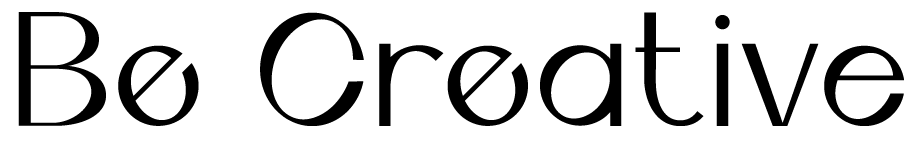A guide to choosing Squarespace vs. Other Website Builders
So you are getting ready to build your website but you are having trouble deciding which website builder to use. Well, I see this question being asked A LOT so I finally decided to write a post about it.
I’m not going to tell you that I’ve used every website builder out there so I know best. My expertise is in Squarespace so I’m just here to tell you why I choose to become an expert in Squarespace and in which categories Squarespace fully succeeds! My information is based on a cocktail of research, experience with a few other builders, and my experience with Squarespace.
I’m also not here to tell you Squarespace is perfect for every business. There are many different factors when it comes to choosing which website builder is right for your business. While Squarespace is a magnificent tool in web design and development there are also website builders out there that do certain things better.
So what is it exactly that makes Squarespace great and maybe not so great?
WordPress Vs. Squarespace
The reoccurring comparison I tend to see when it comes to choosing a website builder is WordPress vs. Squarespace. I could write an entire blog post on just Squarespace Vs. Wordpress but here I will just touch base on this particular comparison.
I once saw a very interesting comment on a Facebook group thread about Squarespace Vs. WordPress. They compared Squarespace to Apple products in the way Apple products are beautifully designed and user-friendly but are more locked down when It comes to getting into the back end of things.
I thought the comment was hilarious and I’ll never forget it because it is honestly so spot on. I don’t know about you but I am an Apple user until I die. But most designers are!
WordPress is much more complex and may have a wider range of possibilities when It comes to being able to reach the back-end code and I couldn’t possibly forget the 50,000 plugins there are to choose from. Which makes for a very complex platform.
So when it comes down to it, you have to ask yourself if that level of complexity is necessary, or does it just seem more complicated than it needs to be? Would you buy a Mac or a Pc?
For many people, the plugin thing just becomes too complicated, and would like a more all-in-one software. That's where Squarespace comes to save the day.
All-In-one
Especially with the new updates, Squarespace has so much functionality built right in that it is the ultimate all-in-one platform. For instance, you don’t have to find a domain host separate from squarespace because squarespace offers domain hosting. You can chose your domain right through whichever template you choose.
Some of the functions Squarespace has built right in include -
Gorgeous Website Templates
Email Marketing
Acuity Scheduling
Logo Maker
E-commerce
Domain
Blog
Portfolio
Having all these functionalities built right in is perfect for small businesses that want to keep everything in one place. This is also really nice for me when It comes to having web design clients. I can get any one of these things set up for them right in Squarespace!
There are also tons of integrations that will expand the functionality of any Squarespace site. Click here to see a list of all official Squarespace integrations.
Security
This brings me to security. By being an all-in-one product, this naturally makes Squarespace rank pretty high when it comes to security. With everything originating in Squarespace, you don’t run the risk of having holes in your security by adding plug-ins from third party sites. Your site's security becomes compromised every time you add data or code from a third party site.
It's just like when you download something from the internet to your computer you run the risk of downloading a virus. Your chances are pretty low if you are downloading something from a trusted site, but you truly never when a bug might just sneak in. Going back to the Apple comparison it is no secret that Apple products rarely get viruses because of their security!
When it comes to something as important as your business, security is not something that should be ignored!
User-friendly Customization
Squarespace is drag and drop like many other website builders out there. Some may argue that Squarespace isn’t as customizable as it could be but I find that there is a happy balance.
As a Squarespace web designer, a selling point of mine is being able to create a fully customized website for clients that they can manage on their own. In that aspect, I find it convenient that I can add an extra level of customization with a little extra CSS code but the overall interface from a non-designer/developer standpoint is super user-friendly. It is basically a win-win for me and my clients!
Squarespace also offers 110 gorgeous free website templates. So if you are not planning to hire a web designer to do the extra level of customization for you, you already have a pretty stunning jumping-off point by choosing any of the templates.
Although Squarespace has some limitations compared to WordPress, it is much more customizable than Weebly or Go Daddy in my experience. These website builders don’t even compare in my opinion.
Squarespace templates are also optimized for mobile screens which is also great for people who aren’t looking to hire a web designer or developer since mobile optimization often requires code. This is another reason why Squarespace takes the cake when it comes to a user-friendly interface.
Design Features
Customization, of course, leads me to design features. One reason I chose to specialize in Squarespace is for the design features! There are various design tools that Squarespace has to offer for template customization.
Squarespace is perfect for displaying photos with 6 different Image layouts to choose from that are completely customizable and even include text overlap. There is also a beautiful photo gallery and portfolio options that make it super easy for creators to display their work! Basically, if your business has gorgeous photography Squarespace is the way to go when it comes to displaying images. This is apparent in the template selection.
If you don’t have gorgeous images, no problem! Squarespace provides the complete Unsplash library which offers the most gorgeous free stock imagery out there.
When it comes to choosing a typeface, there is a also vast list of options. Squarespace has both the google fonts and Typekit font libraries built-in.
If you can’t find what you are looking for in terms of design abilities, adding custom CSS to your Squarespace site is super accessible. Although Squarespace advises against it, I have never had a problem. There are tons of Squarespace tutorials out there with copy and paste code snippets that won't interfere with the original template code. Feel free to check out some of my popular Squarespace CSS tutorials including-
How To Add A Background Or Border To Images Using CSS
How To Create A One Page Navigation Bar
E-commerce
Squarespace has various e-commerce features including point of sale, 0 transaction fee, and design ease and flexibility when it comes to displaying your items. However, Squarespace may not be the best for large online stores with hundreds of items because Squarespace has limitations when it comes to navigation. So again, Squarespace is perfect for creators looking to display and sell their work or any small business that has fewer products. Squarespace is also perfect for selling digital products!
One thing to note is that Squarespace offers either Stripe or Paypal as payment options.
SEO
Someone somewhere once said that Squarespace isn’t good for SEO. This has been proven false. Squarespace has the same ability to rank on Google just like any other website. Squarespace actually provides various user-friendly tools for optimizing your site. I have created an entire beginner's guide to Squarespace SEO Check it out!
The Take-Away
Squarespace is amazing when it comes to usability and design. It is a great all-in-one platform that makes it easy for small businesses to manage anything from their domain to their email marketing. It is a great platform for designers to build custom websites for clients or to build and sell templates. It also optimal for small businesses looking for a gorgeous, user-friendly template. If there is a limitation you find within Squarespace, there is often a way to work around it. There are tons of great Squarespace tutorials and courses you will be able to find with a simple Google search.
If you are wondering what type of business Squarespace will work for, I would say coaches, creators, and food-related businesses. The reason being is that Squarespace is perfect for displaying work and gorgeous photography and has Acuity scheduling. It is also perfect for a small scale online store.
Looking for an even more in-depth Squarespace review? I also highly recommend checking out this detailed Squarespace Review from The Style Factory. This post shares the ins and outs, pros and cons of Squarespace, and all its features! If you are still wondering if Squarespace is a good fit and want to get an overview of everything it has to offer, this review will be very valuable!
——
Looking to have a stunning customized Squarespace website built for your small business? Feel free to check out my services page for how I can help!