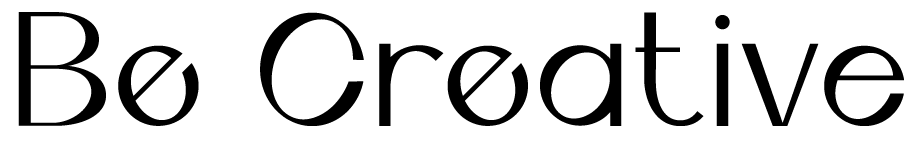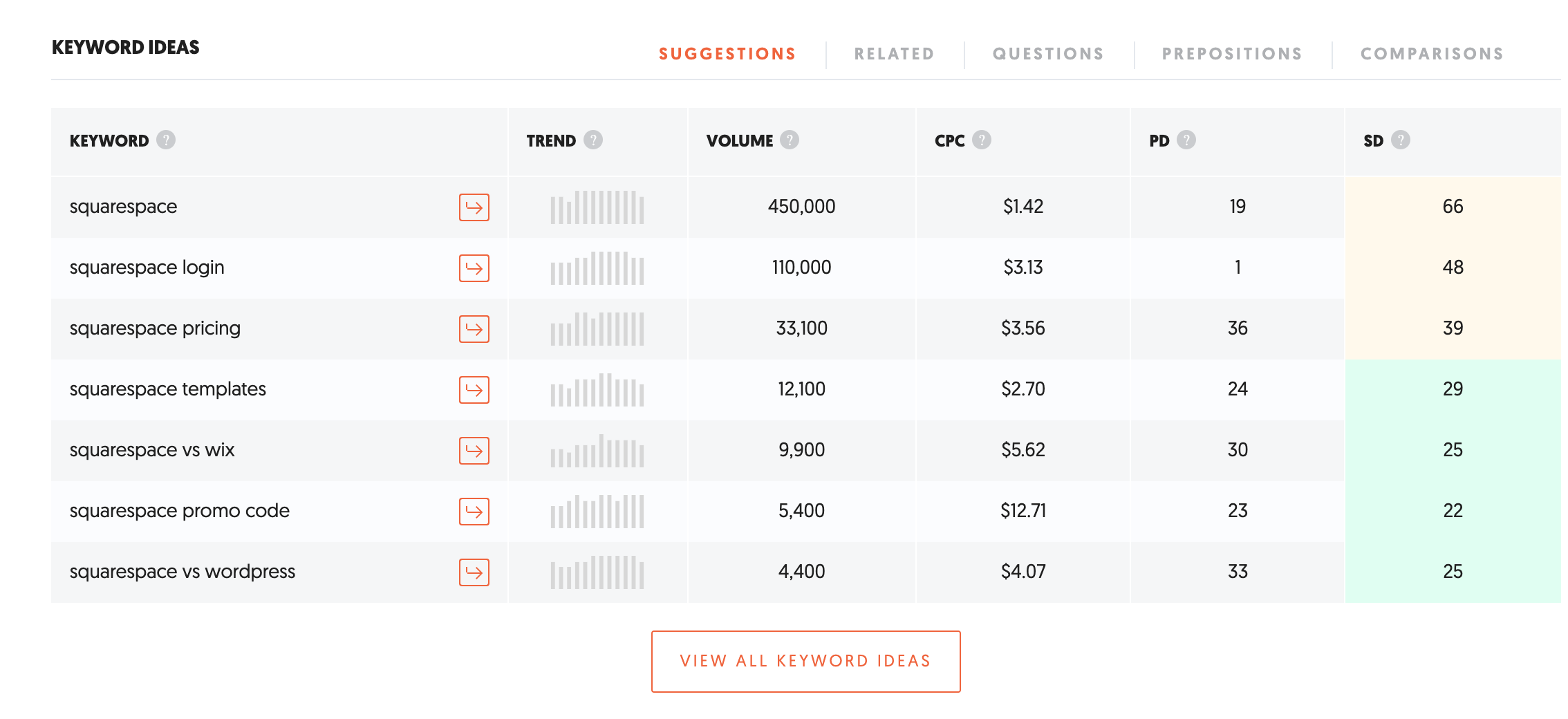How To make Your Squarespace Blog Posts Rank On Google
If you are reading this, it seems that you have a decently new blog on Squarespace. Congrats! Blogging is an amazing way to get traffic to your site! Also, I commend you for choosing Squarespace as your blogging platform.
Many people think WordPress is all that and a bag of chips when it comes to blogging but I personally love Squarespace for my blog. The best part about it? It has everything built-in including SEO tools to help your blog posts rank on Google!
If you are blogging, you may have heard about the blogging + Pinterest = mega traffic equation. Pinterest is indeed great for bringing in traffic. When I first started my blog, about 40% of my traffic was coming from Pinterest.
Then something marvelous happened. I've found that Pinterest and their dang constantly changing algorithm can cause unexpected traffic ups and downs. So I started focusing on SEO and just a month after implementing better SEO practices, my organic search traffic started matching my Pinterest traffic and even surpassing it. The Comparison? Before implementing good SEO practices, it was about 100 (Pinterest) to 1 (organic search).
If you have put off focusing on SEO because it seems complicated, or you are worried you won’t see results for months, I’m here to change your perspective! Focusing on SEO is the best, most sustainable way to get traffic to your website. So let’s dive into how!
If you want a full overview of Squarespace SEO I recommend first reading my other post that covers Squarespace SEO in general and how to connect your site to Google Search Console which is super important for seeing quick results!
Keywords
So when writing a blog post, you want to focus on what keywords people might look up in a Google search that are related to your post topic. Once you have your keywords in mind, you will want to strategically place those within your blog post and in your SEO description.
You may want to conduct keyword research for full optimization. Doing keyword research will help you understand what people are searching on google relevant to your niche. I recommend a tool called Ubersuggest. There is a free version that allows you to search three keywords a day. This may seem like very little but when you search one keyword, you will get a full list of related keywords. For each keyword, you can see stats on how often it is searched and how easy it will be to rank with those particular keywords!
If you want to make the investment, I can also recommend the paid version. Learn more about what is included Here.
The example ‘Squarespace’ would be quite broad as a keyword but as you can see in the related keywords, it will provide more specific keywords. If you look up a keyword related to your niche on google and you see that its search volume is low, you may want to choose a different topic that gets more search volume. You want to use keywords that have low SEO difficulty and a high search volume.
Think like your audience
Another tactic for figuring out keywords or blog post topics, in general, is taking a step back and thinking about your niche as if you were someone who knew nothing about it. Ask yourself - If you didn’t know anything about your niche what would you want to know. If you can think of even one or two ideas related to your niche that you can’t actually find high-quality information on, that's the sweet spot! Be a pioneer! The less amount of content on a certain top - the easier it will be to rank in a search. Conduct your own Google searches. Exactly what words would you type into that search bar to find what you are looking for? For one topic there might be a million different ways to word it but what are those keywords that most people would use to find the info they are looking for?
When I first started web design, I wanted to learn how to layer images using CSS. Pretty simple right? And a popular topic because it is a huge trend in web design right now. However, I really couldn’t find any good blog posts on how to do it. I realized most designers just layer images in Photoshop then upload the design as one image. But… I know this isn’t great for SEO. So I figured out how to layer images in CSS then wrote a blog post about it and within a month my blog post was ranking in the top ten when people search ‘how to layer images in CSS’ and in the top 5 for when people search layering images in Squarespace.
Where to Place Keywords
Anyway….Once you have your blog post was written and a list of keywords, let’s get into the details about where to put those keywords.
Title
Introduction
Image name
First few paragraphs
SEO Description
Okay, so most of these things are pretty self-explanatory but let’s take a look at where you can add your SEO description. This is something to look at right before you hit publish. Go into the upper right-hand corner of your post while you are in edit mode. Click on the gear icon and the Blog Post Settings window will show up. Go under the SEO tab.
Let’s take a look at the SEO description for my post about ‘Layering Images in Squarespace With CSS’ since this is my sweet spot blog post that brings the most traffic to my blog.
As you can see, I was a bit creative with my description but it doesn’t have to be. The thing you want to focus on in your description is making sure it is packed with keywords. So ultimately you can just list them like you would hashtags (but don’t actually use hashtags)
As you can see, I made sure to add both Layering and Overlapping as keywords because some people may search how to overlap and some may search Layering. And, indeed, when I look at my analytics my post shows up under both keywords.
Other Blog SEO practices to keep in mind
While keywords are super important for your blog post when it comes to ranking on Google, there are other tips you should add to your SEO checklist before publishing each post.
Make sure all images you include are named appropriately (not IMG-45239.png)
2,000 word goal - More words the better when it comes to SEO
Under blog post settings - make sure to change your blog URL to match your blog post title. ‘
Use Headings
Add a thumbnail image In blog post settings
Add Internal and external links to other websites or other blog posts
Turn on social sharing - Marketing > Pinterest Save Buttons
By using good SEO practices for your blog posts your website will be ranking on Google in no time and you will see your traffic skyrocket!
If you want to dive in deeper, feel free to check out my other Squarespace posts! In no time, you’ll have your very own jaw-dropping Squarespace website that is also search engine optimized.
If you are thinking that even with these tips you’ll never be able to pull it off, I get it. It can be overwhelming and it’s okay! That’s what web designers are for. Feel free to check out my services page to see how I might be able to help you while you are kicking a** at building and running your business!