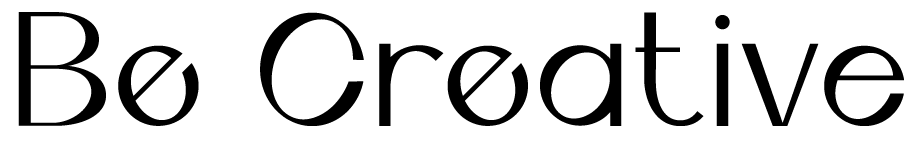Why I love Honeybook for running my biz
- this post contains affiliate links that give you a discount that we may profit from.
If you are new to the world of online business you might have come across the acronym CRM and you might still be wondering what the heck it means! CRM means Customer Relationship Management. Basically, it is a tool to help you manage all things dealing with your client. If you have, or are looking to start a service-based business, a CRM will be essential for ensuring your business runs smoothly.
A CRM will help you stay organized and will help you streamline your client process. This will make life easier for both you and your client! It is the perfect way to automate your process, which means less work for you!
There are many CRMs out there to choose from, but in this post, I will be talking about how Honeybook has helped me streamline my client process and has made my customer experience a dream! Here is a little peek at all the tools that Honeybook offers. I will be running you through the most important tools I use to run my business. If you would like to give Honeybook a try, use this link and you will receive 20% off!
Scheduling + contact form
Let’s begin with what happens after the call to action.
A potential client has decided they are interested in working with you and would like to set up a meeting. Presumably, you have a contact page on your website for them to contact you or set up a meeting!
You want to make this process as easy as possible for your client. If it is difficult to inquire with you, or set up a meeting, you risk losing your lead. People have busy schedules and they don’t want to spend half their day trying to figure out how to book with you or emailing back and forth with you trying to figure out what time works best for one another.
Luckily, Honeybook offers a scheduling system and customized contact forms that are easy to set up and implement into any website. Before you create your contact form, you will want to set up your availability. Under Scheduling, click 'new session' and add your availability. Once you have completed your availability, be sure to copy the link so you can add it to your contact form.
Once you have completed your availability, go back up to the toolbar and head on over to the contact form. Here is where you can customize your contact form to add to your website. The contact form is important because it is good to get some important information about your client before meeting with them so you aren’t completely in the dark about what they are looking for. Once you have added the forms you would like, don’t forget to add your scheduling. To do this, go under settings and redirect your contact form to the scheduling form. To do this all you have to do is select ‘Your own custom URL’ and paste the link you copied from the scheduling page.
Almost there! Now that your scheduling session and contact form is set up in Honeybook, now it is time to add it to your website! Don’t worry. It’s pretty simple. Once you have added the scheduling link to your contact form and have your contact form exactly how you'd like, hit publish in the upper right-hand corner. You will see the embed prompt pop up. Look at that! Honeybook offers instruction for embedding your contact form for basically every website builder! If you would like to send someone a direct link, there is also an option for that as well. You can find this in the editor of the contact form in the lower left-hand corner.
Templates
A piece of advice I would offer any business owner is, USE TEMPLATES! It will save you so much time that you could be spending on other things in your biz. There is nothing wrong with using templates, especially for things like invoices, proposals, pricing guides, etc.
The templates Honeybook offers are honestly worth the monthly payment on their own. Have you been worried or wondering who is going to write you up a legit contract for your clients? Well look no further, Honeybook offers contract templates that you can customize to fit your needs. No need to spend the big bucks on a lawyer! They are easy to understand and customize. You can also send it to your client in addition to your proposal.
And the best part… you can send it straight through Honeybook! Honeybook offers many other templates including invoices, brochures, questionnaires, and emails. If you can’t find something that works for you, you can also create your own.
Tasks
You may already have a way to manage your daily tasks, which is totally great, but I would just like to touch on Honeybook’s task tool. I also have a daily planner that helps me manage my time from day to day, however, I also like to use Honeybook’s task manager to layout everything I need to get done within the next month. It is also a great tool for creating goals!
You can add general tasks or you can add tasks pertaining to a specific project. For instance, I add checkpoints for each project in my tasks to keep myself, and my clients accountable and on track. When the due date rolls around, I get the satisfaction of checking the task off. The best part is, you can go under completed tasks and make yourself feel super accomplished with all the tasks you’ve completed!
Payments
Another one of my favorite features in Honeybook, is their payment system. It is super easy to set up with your bank account and has a very small fee. Some may argue PayPal has no fee, which is true, however, the fee is honestly worth it for all the payment system features Honeybook offers.
The fee for a bank transfer is 1.5% and for a credit card, it is 3%.
If there is a fee why do I prefer using Honeybook over PayPal? For one, I love that the payment system is automatically connected to your proposal. You can set up a payment plan within your proposal, then once you send your proposal to your client, they can make payments directly from there.
They can also set up automatic payments for each scheduled payment and Honeybook will also send automatic payment reminders. This way you never have to go chasing your client for a payment, which is awwwkward. Ever since using Honeybook, I have never had to remind a client of their payment. Whether it be their retainer or their last payment, I just magically get a notification that I have received a payment on the due date! I don’t know about you, but my least favorite thing is talking about payments with my clients.
Project Pipeline
Alright, let’s finally talk a little bit about actually managing your projects!
I think an entire book could be written on how to utilize Honeybook but I have a business to run so just bear with me for the next few paragraphs.
As I said at the beginning, Honeybook is absolutely amazing for helping you automate your process as much as possible and streamlining your projects. It is important for your client experience, how easy it is to work with you. This will definitely predict whether or not they will be referring you to other people! If you made it a headache for them to work with you, and they couldn’t wait for it to be done, they probably will not be inclined to refer you. Even if the outcome was satisfactory. That's why you should automate where you can and stay as organized as possible.
This is basically the whole point of using a CRM, to create an ideal customer relationship and experience. To do this, I utilize automated emails and the project pipeline feature.
Once you have created a project, everything you do is in-sync with that project. It really makes life so much easier. I truly don’t know what I would do without it.
Drum roll please, I now present you with the best part of Honeybook!
The project pipeline.
This is what helps me stay organized with each project, keep me on track, and know what stage I am at for each project.
You can also add your client to the project, even if they don’t have a Honeybook account so you can keep them in the loop. So if I want to schedule a meeting, Honeybook will automatically send a notification to that person. If I add tasks to the project, I can share those with my client to keep them on track. It is also very customizable so you can work with your client in any way that works for you!
—
Thanks for hanging in there with me! I know it is a lot of information but it is a very important tool for running your business. If you decide you want to give Honeybook a try, use this link for 20% off! I hope that it makes running your business a breeze and gets you all the referrals and raving testimonials!